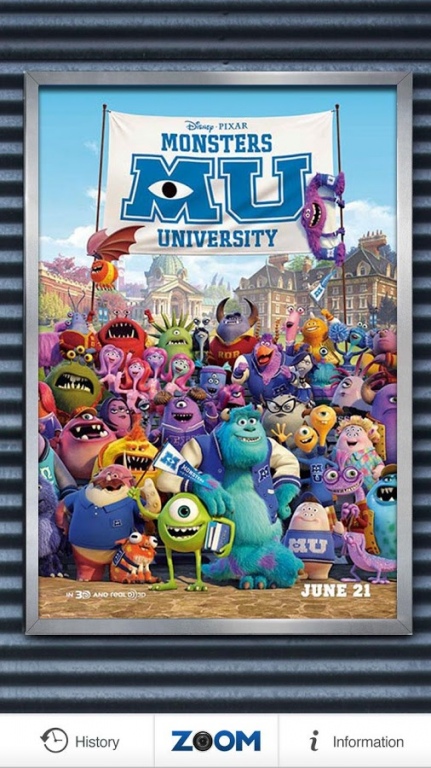Disney Zoom 1.1.0
Free Version
Publisher Description
The Disney Zoom app uses image recognition technology that allows you to scan and interact with a selection of Disney movie posters, Blu-rays & DVD artwork to bring your Disney movie experience to life. Scan Disney movie posters at bus stops, in malls, your local theater as well as at special Disney Zoom kiosks at participating theaters*. You can also scan at home at anytime by visiting http://www.zoomdisney.com/#gallery.
Your installation of the Disney Zoom app indicates your acceptance of the Terms of Use displayed at the following link http://disneytermsofuse.com/
To get started, install the app on your mobile device and point the camera at any of the images displayed. The Disney Zoom app will automatically recognize the items and provide you with options to watch trailers, purchase Disney merchandise, and buy movie tickets. If you run out of time, not a problem! Disney Zoom’s “History” feature gives you access to all your scanned items so you can interact later. Remove the images from History with ease.
With Disney Zoom, you can also create your own Monsters University ID card and share with your family & friends.
If you like Disney Zoom, share it with your friends on Facebook & Twitter!
*Disclaimer: Disney Zoom is launching kiosks in select participating theaters and may include more locations in the future. Please check our website http://www.zoomdisney.com/ for an updated list of participating theaters.
For select Android Phones and tablets running Android 2.3 and above
About Disney Zoom
Disney Zoom is a free app for Android published in the Recreation list of apps, part of Home & Hobby.
The company that develops Disney Zoom is Disney. The latest version released by its developer is 1.1.0. This app was rated by 1 users of our site and has an average rating of 3.0.
To install Disney Zoom on your Android device, just click the green Continue To App button above to start the installation process. The app is listed on our website since 2013-12-04 and was downloaded 17 times. We have already checked if the download link is safe, however for your own protection we recommend that you scan the downloaded app with your antivirus. Your antivirus may detect the Disney Zoom as malware as malware if the download link to com.disney.disneyzoom_goo is broken.
How to install Disney Zoom on your Android device:
- Click on the Continue To App button on our website. This will redirect you to Google Play.
- Once the Disney Zoom is shown in the Google Play listing of your Android device, you can start its download and installation. Tap on the Install button located below the search bar and to the right of the app icon.
- A pop-up window with the permissions required by Disney Zoom will be shown. Click on Accept to continue the process.
- Disney Zoom will be downloaded onto your device, displaying a progress. Once the download completes, the installation will start and you'll get a notification after the installation is finished.